If you’re looking to enhance the storage and performance of your PS5, investing in a solid-state drive (SSD) is a smart move. With the growing library of games and the increasing demand for faster loading times, upgrading your PS5 with an SSD can significantly enhance your gaming experience.
Why SSDs matter for PS5
SSDs offer several advantages over traditional hard disk drives (HDDs), especially when it comes to gaming consoles like the PS5. Unlike HDDs, which rely on spinning disks to read and write data, SSDs use flash memory, resulting in faster read and write speeds. This translates to quicker load times, smoother gameplay, and improved overall performance.
Factors to consider when choosing an SSD for PS5
Before purchasing an SSD for your PS5, there are several factors you should consider to ensure compatibility and optimal performance.
Compatibility
Not all SSDs are compatible with the PS5. It’s essential to choose an SSD that meets the specifications outlined by Sony to ensure seamless integration with your console.
Storage capacity
The storage capacity of the SSD is another crucial factor to consider. With games becoming increasingly larger in size, opting for a higher storage capacity ensures you have enough space to store your favorite titles without constantly deleting and reinstalling games.
Speed and performance
The speed and performance of the SSD play a significant role in improving gaming experiences. Look for SSDs with fast read and write speeds to minimize loading times and reduce stuttering during gameplay.
Price
While SSDs offer numerous benefits, they can also come with a hefty price tag. Consider your budget when choosing an SSD for your PS5 and opt for a model that offers the best value for money.
The best SSDs for PS5
-
Samsung 980 PRO
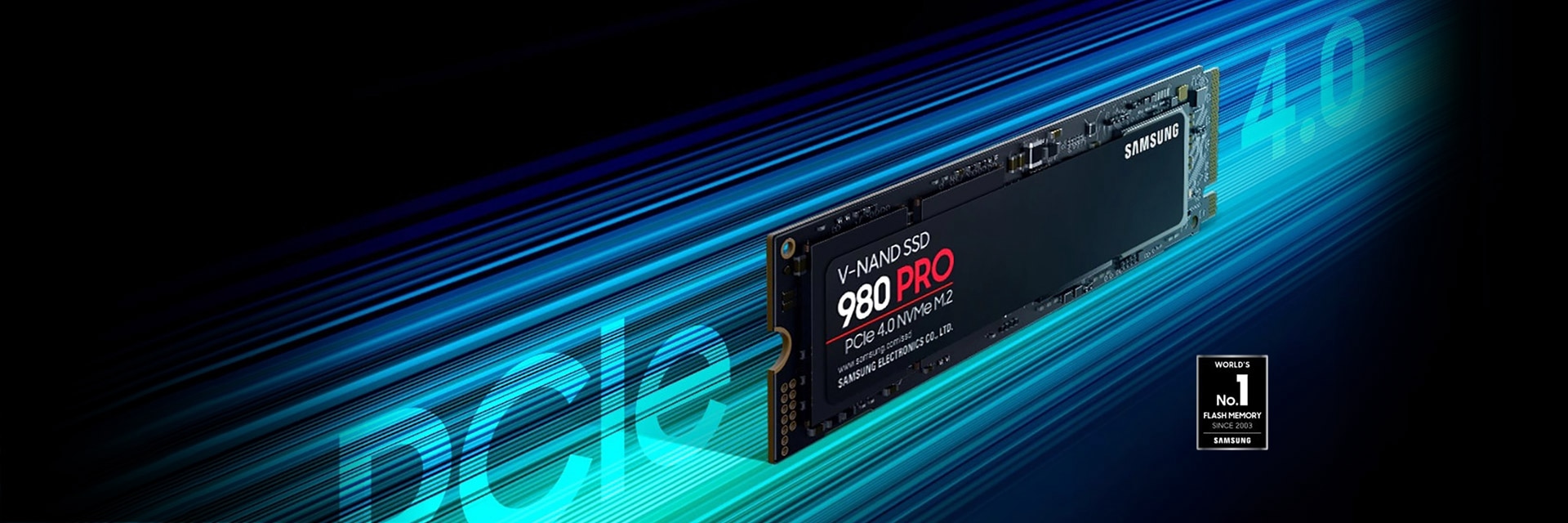
The Samsung 980 PRO is a top-of-the-line SSD known for its blazing-fast speeds and reliability. With read and write speeds of up to 7,000 MB/s and 5,000 MB/s respectively, it’s an excellent choice for demanding gamers.
-
WD Black SN850

Another popular choice among gamers is the WD Black SN850. With PCIe Gen4 technology and speeds of up to 7,000 MB/s, this SSD offers exceptional performance and reliability.
- Seagate FireCuda 530
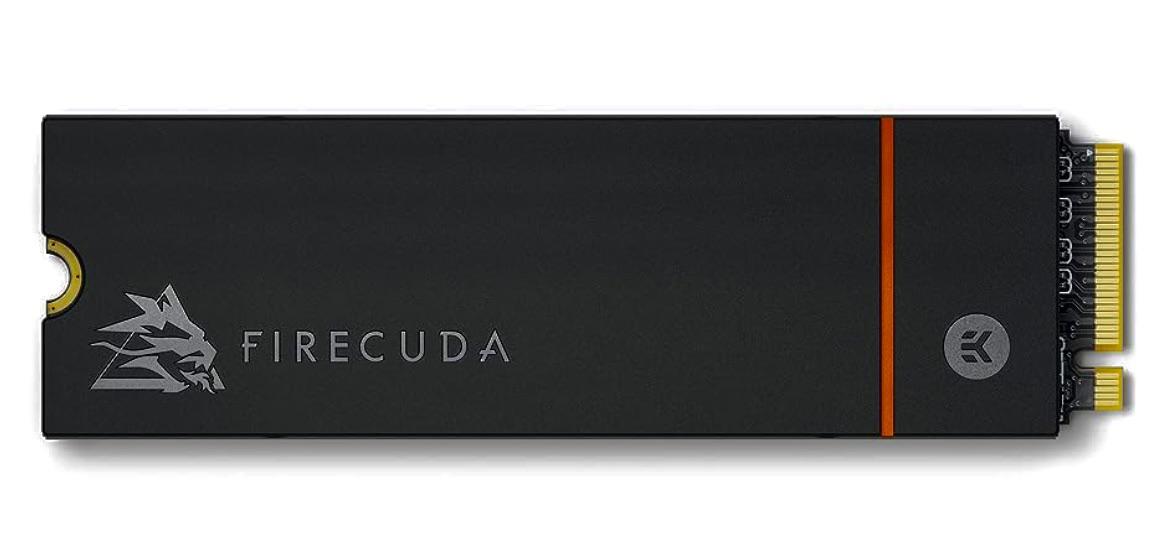
The Seagate FireCuda 530 is designed specifically for gaming and offers lightning-fast speeds of up to 7,300 MB/s. Its durable design and generous warranty make it a reliable option for PS5 users.
- Crucial P5 Plus

The Crucial P5 Plus delivers impressive performance at an affordable price point. With read speeds of up to 6,600 MB/s, it’s a solid choice for gamers looking to upgrade their PS5 storage without breaking the bank.
- Sony PS5 SSD

For those who prefer an official option, Sony offers its own SSD designed specifically for the PS5. While slightly more expensive than third-party options, it guarantees compatibility and reliability.
Comparison of the top SSDs
To help you make an informed decision, let’s compare the top SSDs for PS5 based on performance benchmarks and price.
Performance benchmarks
- Samsung 980 PRO: 7,000 MB/s (Read), 5,000 MB/s (Write)
- WD Black SN850: 7,000 MB/s (Read), 5,300 MB/s (Write)
- Seagate FireCuda 530: 7,300 MB/s (Read), 6,900 MB/s (Write)
- Crucial P5 Plus: 6,600 MB/s (Read), 5,000 MB/s (Write)
- Sony PS5 SSD: 5,500 MB/s (Read), 4,500 MB/s (Write)
Price comparison
- Samsung 980 PRO: Click Here
- WD Black SN850: Click Here
- Seagate FireCuda: Click Here
- Crucial P5 Plus: Click Here
- Sony PS5 SSD: Click Here
Installation process for SSD on PS5
Installing an SSD on your PS5 is relatively straightforward and can be done in a few simple steps.
- Turn off your PS5 and unplug all cables.
- Remove the bottom cover to access the expansion slot.
- Insert the SSD into the slot and secure it in place.
- Replace the bottom cover and reconnect all cables.
- Turn on your PS5 and format the SSD using the on-screen instructions.
In conclusion, upgrading your PS5 with an SSD is an excellent way to enhance your gaming experience with faster load times and improved performance. By considering factors such as compatibility, storage capacity, speed, and price, you can choose the best SSD to suit your needs and budget.




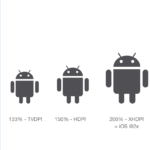












Leave a Review